



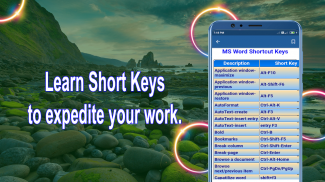
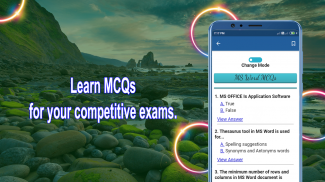
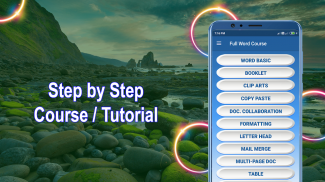
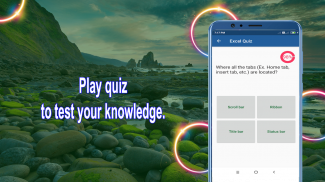
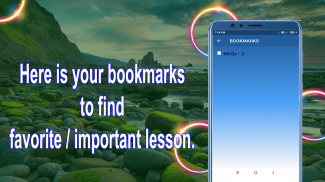
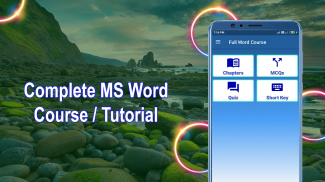
Full Word Course | Word Tutorial

Beschreibung von Full Word Course | Word Tutorial
Full Word Course | Word Tutorial
Note : This is not a Microsoft Corporation Application. This is just a Complete Word Tutorial Application.
This is a very use full Application for all Word Users
By using this Application may learn Word easily.
This Application having :
** Word Basic
- Highlighting techniques
- Opening Word Documents
- Add an address to a Letter
- Selling and grammar checking and many more
** Booklet
- Adding a cover page
- Adding a content page
- Working with section breaks
- Header and section breaks and many more
**Clip arts
- Inserting clip art
- How to resize and move clip art
** Copy paste
- Techniques for cutting text
- Cut and paste techniques
- Copy paste techniques
** Doc Collaboration
- Document collaboration
- Accepting and rejecting changes
** Formatting
- Crime statistics document
- Bold text
- Italics and underline
- Setting tab stop positions and many more
** Letter head
- Create a letterhead
- Adding columns to a page
- Saving word documents as a Templates
** Mail Merge
- Create a mail marge data source
- Create a mail merge letter
** Multipage Document
- Downloading a text file
- Setting up page margins and tab stops
- How to insert a text file
- Setting up headers and footers and many more
** Table
- Table in Microsoft word
- Table styles
** Word options
- Displaying the word options
- Changing the language settings
- Proofing options
- Advanced options and many more
** Word Shapes
- Word Shapes – create a logo
- Logo continued
- Word art
- Completing the logo
Volltextkurs | Word-Tutorial
Hinweis: Dies ist keine Microsoft Corporation Anwendung ist. Dies ist nur eine vollständige Wort Tutorial-Anwendung.
Dies ist eine sehr vollständige Anwendung für alle Word-Benutzer verwenden
Durch die Nutzung dieser Anwendung kann lernen leicht Wort.
Diese Anwendung mit:
** Word Basic
- Hervorhebungstechniken
- Öffnen von Word-Dokumenten
- eine Adresse auf einen Brief hinzufügen
- Vertriebs- und Grammatikprüfung und vieles mehr
** Broschüre
- Hinzufügen eines Deckblatt
- Hinzufügen einer Inhaltsseite
- Arbeiten mit Abschnittsumbrüche
- Kopf- und Abschnittsumbrüche und vieles mehr
** Clip Arts
- Einfügen von Clip-Art
- Wie, um die Größe und Clip Art zu bewegen
** Kopieren Einfügen
- Techniken für Text Schneiden
- Ausschneiden und Einfügen Techniken
- Copy-Paste-Techniken
** Doc Collaboration
- Dokument Zusammenarbeit
- Annahme und Ablehnung Änderungen
** Formatierung
- Crime Statistiken Dokument
- Bold Text
- Kursiv und unterstrichen
- Rahmen Tabulatorpositionen und viele mehr
** Briefkopf
Erstellen Sie einen Briefkopf -
- Hinzufügen von Spalten zu einer Seite
- Speichern von Word-Dokumente als Vorlagen
** Seriendruck
- Erstellen Sie eine marge Datenquelle Mail
- Erstellen Sie einen Serienbrief
** mehrseitiges Dokument
- Herunterladen einer Textdatei
- Einrichten Seitenränder und Tabstopps
- Wie eine Textdatei einfügen
- Einrichten von Kopf- und Fußzeilen und vieles mehr
** Tabelle
- Tabelle in Microsoft Word
- Tabellenformate
** Word-Optionen
- Anzeige der Wortoptionen
- Ändern der Spracheinstellungen
- Proofing-Optionen
- Erweiterte Optionen und viele mehr
** Word-Shapes
- Wort Shapes - erstellen Sie ein Logo
- Logo fortgesetzt
- Wortkunst
- Die Vollendung des Logo

























